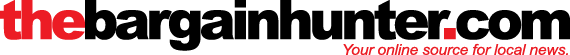Friend in distress is the latest Venmo con
- Kim Thompson: Better Business Bureau
- September 13, 2021
- 1262
When a friend or family member is stuck in a bad situation and urgently needs money, you should help them out, right? Not if they are a scammer pulling this new con. Always double-check before sending money to a friend in need.
You get an out-of-the-blue Venmo request from a friend who needs money. Perhaps your friend has lost their wallet and needs to buy groceries. Could you send a couple hundred dollars to tide them over?
It sounds like a reasonable request. And it looks legitimate too. The message comes from an account using — what seems to be — your friend’s username and profile photo. But if you look closer, you notice the name is a character or two off from their real Venmo account.
Scammers are taking advantage of generous friends by changing their username and profile pictures to impersonate real app users. Using the information visible in Venmo’s public feed, they figure out from whom this person had previously received money or to whom they previously sent money. The scammers then contact these users with requests for money.
This scam is just one of many cons using digital wallet apps such as PayPal, Venmo, Zelle and Apple Pay. Be aware that unlike credit cards, many digital wallet vendors will not shoulder the cost of fraud. If you pay scammers using a digital wallet, you may not be successful in getting the company to reimburse you.
Double check with your friend before sending cash. If you get an unusual request, call or text your friend to confirm their story. If you can’t reach them, you also can tap on their Venmo profile to view their public transaction history and information.
Keep your transactions private. Scammers use the information visible in Venmo’s public feed to find targets. By keeping your transactions private, you reduce your risk of being targeted by scammers.
Use money transfer with friends. Protect yourself from scams by only using money transfer apps for their intended purpose — sending money to people you personally know.
Enable additional security settings. Check your account settings to see if you can turn on additional security measures such as multi-factor authentication, requiring a PIN or using fingerprint recognition like Touch ID.
Link your money transfer app to a credit card. As with many other purchases, using a credit card will help protect you if you don't get the goods or services you paid for. Linking to a debit card or directly to your bank account does not give you that added protection.
Learn more about staying safe when using a peer-to-peer payment system like Zelle, Venmo or Apple Pay by visiting www.bbb.org/article/scams/13038-how-to-avoid-digital-wallet-scams-on-paypal-venmo-and-other-services.
If you’ve spotted a scam, whether or not you’ve lost money, report it to www.BBB.org/ScamTracker. Your report can help others avoid falling victim to scams.
Visit www.bbb.org/canton or call 330-454-9401 to look up a business, file a complaint, write a customer review, read tips, find events and more.