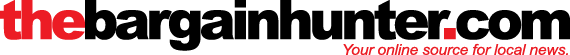More Amazon 'confirm your account' emails
- Michelle Wood: SWCD
- November 27, 2017
- 1247
When it comes to ecommerce, Amazon.com is one of the most trusted and established brands. That's why scammers love to impersonate it. As the holiday shopping season is taking off, BBB is seeing a new email con that appears to be Amazon asking you to "confirm" your personal information.
The scam works like this. You open your email and see a message from "Amazon.com" with a subject line that reads: "We could not confirm the address associated with your Amazon account." The email looks legitimate. It has the official Amazon logo at the top and uses the brand colors.
The email is a short message explaining Amazon could not confirm your address or other personal information associated with your account. Before you can access your Amazon account again, you will need to verify all your information. To get started, just click on the link in the message.
Don't do it. The message is fake and an attempt to gain access to your personal information. The link does not lead to Amazon.com but rather to a third-party website that could be carrying malware.
Don't click on links or open attachments in unsolicited emails. Links can download malware onto your computer and even lead to identity theft. Beware of unsolicited emails in general. Even if they look official, they could be fake.
Never share your personal information with someone who has contacted you unsolicited. Personal information can include your date of birth, credit card or banking information, address, or your Social Security number.
If something sounds suspicious, confirm it by calling the company or checking the company website. Type the URL directly into your browser or do an internet search.
Be cautious of generic emails. Scammers try to cast a wide net by including little or no specific information in their fake emails. Always be wary of messages that don't contain your name, last digits of your account number or other personalizing information.
Check BBB tips. Many email scams use similar techniques. Be sure to review the Ten Steps to Avoid Scams at www.bbb.org/avoidscams.
Amazon gives advice on how to tell if an email is really from them. Go to www.amazon.com and click Help. Scroll down and hover over Other Topics & Help Sites and then click on Security & Privacy. Click Legal Policies and then choose About Identifying Whether an E-mail or Webpage is from Amazon.
Visit www.bbb.org/canton or call 330-454-9401 to look up a business, file a complaint, write a customer review, report a scam with Scam Tracker, read tips, follow us on social media and more.