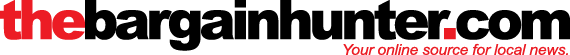How safe is that quiz in your Facebook feed?
- Kim Thompson: Better Business Bureau
- February 27, 2018
- 1209
We’ve all been bored one time or another and turned to social media for something entertaining to do. In doing so we’ve all most likely come across an online quiz and thought, “Why not?” These online quizzes seem innocent enough. However, in taking the quiz, you might be giving more away about yourself than you originally thought.
A clever quiz is making the rounds of your friends’ Facebook feeds. Answer a few questions about yourself and find your spirit animal, top place to live or favorite TV show character. These quizzes may seem like harmless fun, and some are, but many of them are designed to gather personal information about you. Telling the difference can be difficult.
One warning sign is if a quiz requires you to grant a third party application access to your Facebook profile. When you start a quiz, a pop-up will appear. It reads something like “allowing [quiz name] access will let it pull your profile information, photos, your friends’ info and other content that it requires to work.” This means the quiz creators can access any data you share, which may include photos, workplace details and your location. This can put you at risk for many other scams such as an emergency con.
Another red flag you should be aware of is if the quiz asks you to sign in to a social site, give your email address or send to several friends to gain your quiz results.
“The danger in each of these scenarios is that you’re giving away even more access to a hacker,” said Olivia Smith, communications manager of BBBCV. “By connecting these malware links to your social accounts, the hacker is one step closer to all of the accounts of your friends too. They can also pose as you and send their quiz or corrupted links to your friends, who will be more likely to take a quiz or click a link coming from a friend than if it was coming from an unknown user.”
Before you take a quiz, be sure to do your homework. Figure out who created it. Is it a brand you trust? Your fun quiz may just be a way to steal your personal information. Don’t accept friend requests from people you don’t know. Adjust privacy settings. Review your social media account’s privacy settings and be strict about what information you share. Remove personal details from your profile. Don’t share information like your phone number or home address on Facebook or other accounts.
To protect yourself from all kinds of scams, visit the BBB Scam Tips page at www.BBB.org/scamtips.
Visit www.bbb.org/canton or call 330-454-9401 to look up a business, file a complaint, write a customer review, report a scam with Scam Tracker (www.bbb.org/scamtracker), read tips, follow us on social media and more.